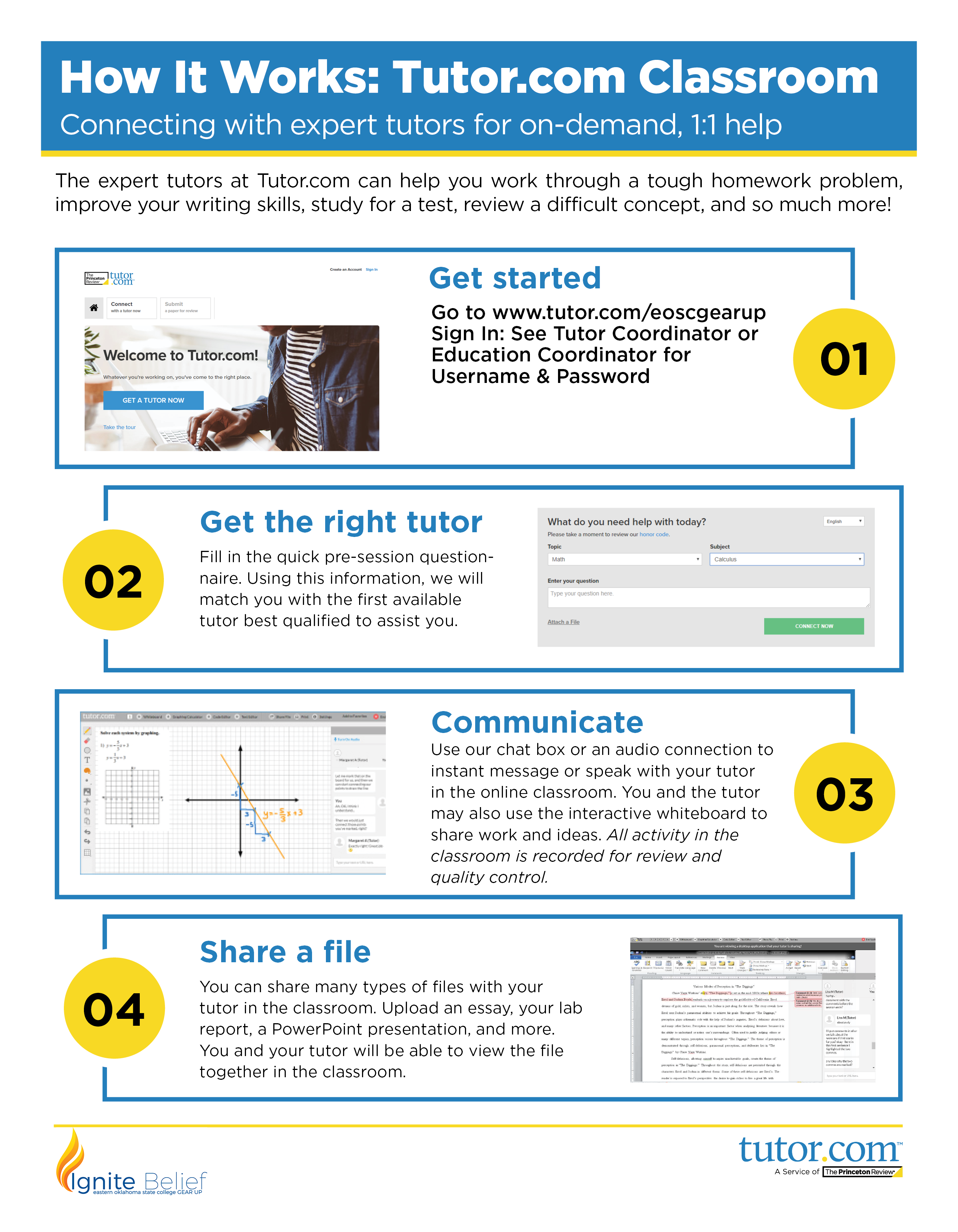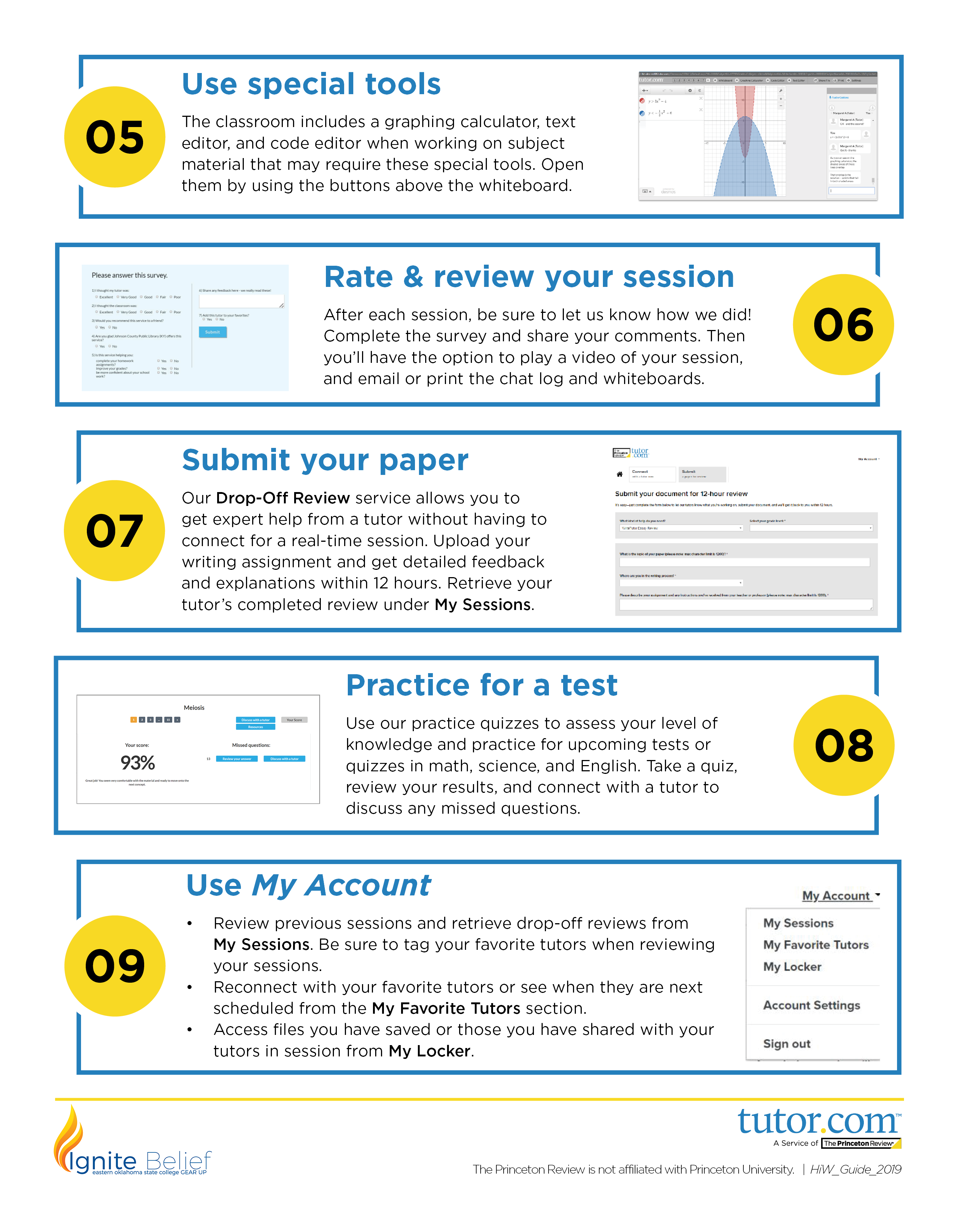Did you know that EOSC GEAR UP provides online tutoring and homework help from Tutor.com at no cost to its students year-round? Tutor.com allows students to connect to a live tutor in an online classroom at any time for one-on-one help with homework, studying, test prep, proofreading, and more. Just by logging in at www.tutor.com/eoscgearup, EOSC GEAR UP students can access a variety of homework help and academic support tools including:
- 24/7 on-demand help: get help when you need it most, no matter what time!
- Expert, background-checked tutors for dozens of subjects
- 50+ subjects and all skill levels
- On-demand, drop-off writing review, and tutor scheduling ability all to fit your schedule
- Connect from any internet-enabled device and get help at home, school, or on the go
- Anonymous tutoring sessions in an online classroom: ask your question and get the help you need when you need it!
To get started, you will need your username and password, which should be available from your school’s Tutor Coordinator or your EOSC GEAR UP Education Coordinator. Simply log on from any device that has an internet connection and a web browser; it can be a computer, laptop, tablet or phone. Below you will find more useful information about the program and how to log in and get started, including a “How To” video guide at the bottom of the page.
10 Things Teachers Should Know About Homework Help
10 Things Parents Should Know About Homework Help
If you would like to take some time and learn how to use the various tools and applications available in a tutoring session, click the link below to enter an “offline” practice tutoring. No one is connected on the other end, so you have time to explore on your own.
Practice Classroom
For questions about the site, please email: studentsupport@tutor.com
For help with your login/password: email: gututorhelp@eosc.edu
Or, contact your school’s Tutor Coordinator or your Education Coordinator
When you are ready to get started, click the link below:
Launch Tutoring Session